Get this week's FREE printable now!
So, it’s been awhile since I posted. Life has been crazy this year, in mostly good and GREAT ways. But I wanted to write a quick little blog here to talk about what I use when I’m building new themes for WordPress sites. This is part “thePixelPixie’s favorite things”, and part “these things make my life as a developer and designer so much easier”!



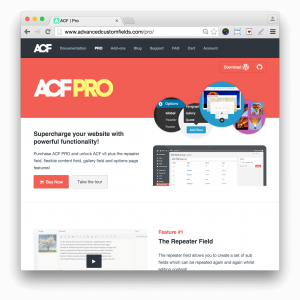


So, there you go. A quick rundown of the basic components I use when I build a website. There’s always a lot more than just these, but these make up the basic framework.
What are some of your favorite frameworks and resources when you’re building a website? Tell me in the comments below. I’d be interested to know about others that I should add to my list.